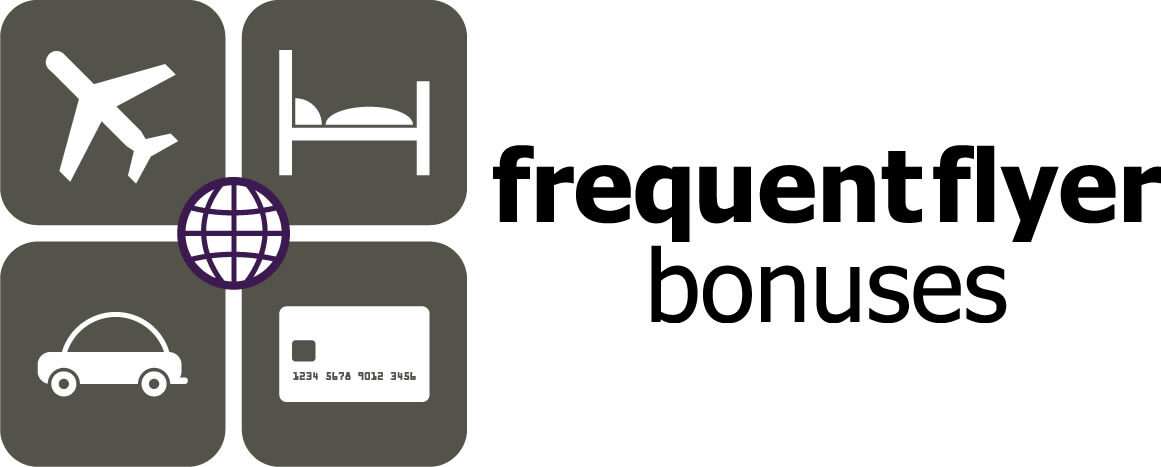Early last week (sorry been traveling and didn’t get a chance to put this up sooner) United’s official rep to Milepoint.com posted new tools for members of United’s Mileage Plus and Continental’s OnePass programs to transfer miles between accounts and combine elite earnings between them as well. The reason for these tools is that the two airlines frequent flyer programs are still operating as separate entities until they are combined sometime in 2012.
To access the new tools see below:
Transfer redeemable miles between your OnePass and Mileage Plus accounts at united.com/transfermymiles or continental.com/transfermymiles (both take you to the same place).
Match Elite status and combine Elite earnings for your OnePass and Mileage Plus accounts. For those of you who have Elite Qualification miles and segments/points in both OnePass and Mileage Plus, you can now combine these earnings to earn Elite status, Regional Upgrades and Systemwide Upgrades. Go to united.com/combinemyactivity or continental.com/combinemyactivity for all the details.